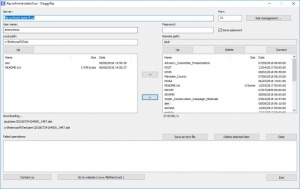DoggyFtp
1.1.1
Size: 0 Bytes
Downloads: 1970
Platform: Windows (All Versions)
Even with today's modern technology and services, a FTP serve can still be quite useful for transferring large files. Of course, you would need a client application to make things as smooth as possible and DoggyFtp is an excellent example. This lightweight application doesn't bother you with more options than you actually need. If you only want to connect to your FTP server and download or upload your files, then this is an excellent solution for you.
DoggyFtp doesn't need to be installed, so you only need to unpack and run its executable, though you will want to store it in its own folder, because the application will create an INI file. The software is offered completely free of charge and you can use it on any modern Windows platform.
You can get started right away, once the application is up and running. All you have to do is type or paste a FTP address, provide your username and password and click a Connect button. Additionally, you can specify a different port if you need to. If the login credentials are correct, the software will connect you to the server in just a few seconds.
The user interface has a clean and simple layout. You will only find the input fields for the FTP address, port, username and password, as well as two file explorer panels, where you can view your local files and the contents on the server side by side. When you are connected to a sever and have a local folder selected on the other panel, you may transfer individual files and folders or entire selections, from one part to the other, with a single click.
DoggyFtp's site manager is a good feature to have. It is a simple window, which you can bring up instantly, where you can store FTP addresses, along with ports numbers and login credentials. This relives you from writing down addresses on a piece of paper or in a text document on your computer. Whenever you need to connect to the same server, you can simply double click its entry and the information will be inserted in the appropriate fields automatically.
Managing and transferring data to and from FTP server can be one of the most simplest things you've done, thanks to DoggyFtp.
Pros
You can connect to FTP servers quickly and easily. Data can be transferred back and forth effortlessly. The application lets you store connection settings for multiple servers.
Cons
There are no complaints to have, despite the application's simplicity.
DoggyFtp
1.1.1
Download
DoggyFtp Awards

DoggyFtp Editor’s Review Rating
DoggyFtp has been reviewed by Frederick Barton on 09 Aug 2018. Based on the user interface, features and complexity, Findmysoft has rated DoggyFtp 5 out of 5 stars, naming it Essential